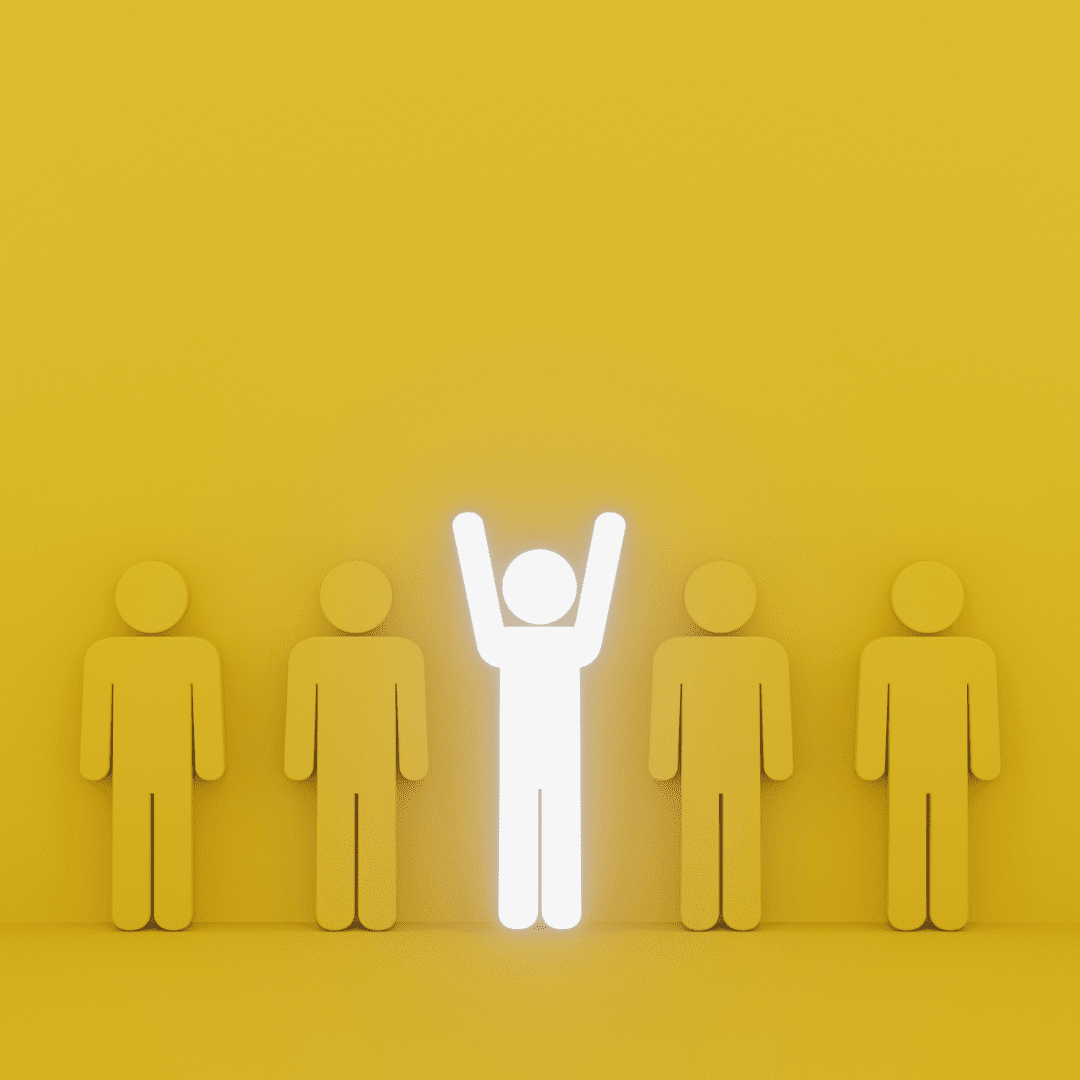In the competitive area of high ticket sales, staying ahead means having the right tools at your disposal.
Imagine having a bird’s-eye view of your sales performance, where every key metric is at your fingertips, enabling you to make informed decisions swiftly and confidently. This is not a distant dream but a reality achievable through the use of a powerful sales dashboard.
In this guide, we will explore what a sales dashboard is, the various types available, and how to choose the best one to supercharge your sales strategy.
What is a sales dashboard?
A sales dashboard is an analytical tool that consolidates, visualizes, and tracks sales data in real-time.
It serves as a centralized platform where sales professionals can monitor their performance, identify trends, and make data-driven decisions. By providing a comprehensive view of key metrics such as sales targets, conversion rates, and revenue forecasts, a sales dashboard empowers teams to align their efforts with strategic goals and drive better outcomes.
Key features typically found in a sales dashboard include real-time data updates, customizable views, integration with Customer Relationship Management (CRM) systems, and advanced data visualization tools.
These features not only streamline the sales process but also enhance the ability to respond to changing market conditions swiftly.
1. CRM-Integrated Dashboards
CRM-integrated dashboards are seamlessly connected with Customer Relationship Management systems like Salesforce, HubSpot, and Zoho.
These dashboards pull data directly from the CRM, providing real-time insights into customer interactions, sales activities, and pipeline status. This integration ensures that sales teams have immediate access to up-to-date information without the need for manual data entry or reconciliation.
Pros
-
-
- Seamless integration with existing CRM data ensures continuity and consistency, eliminating the risk of data discrepancies.
- Real-time updates provide immediate visibility into sales activities, allowing for quick adjustments and timely decision-making.
- User-friendly interfaces tailored for sales teams, reducing the learning curve and enhancing user adoption.
- Centralized data source minimizes errors and inconsistencies, providing a single version of the truth for all sales-related metrics.
- Automated data synchronization reduces manual work, freeing up time for sales teams to focus on core selling activities.
- Built-in reporting and analytics tools offer advanced insights, enabling deeper analysis of sales performance and trends.
- Enhanced collaboration features, such as shared dashboards and notes, foster teamwork and communication within sales teams.
-
Cons
-
-
-
- Higher costs associated with premium CRM platforms, including subscription fees and potential additional costs for advanced features.
- Limited customization beyond the CRM’s built-in capabilities may restrict flexibility for specific business needs.
- Dependency on CRM uptime and performance means that any downtime or technical issues with the CRM can impact the dashboard’s functionality.
- Potential complexity in initial setup and integration, requiring dedicated resources or technical support to implement and maintain.
- Data security concerns, as sensitive sales data is stored and accessed through the CRM system.
- Possible integration challenges with other third-party tools and systems, requiring additional effort to ensure seamless data flow.
- Ongoing maintenance and updates may be needed to keep the dashboard aligned with evolving business requirements and CRM updates.
-
-
2. Standalone Sales Dashboards
Standalone sales dashboards, such as Tableau, Power BI, and Looker, operate independently from CRM systems.
These dashboards are designed to integrate data from multiple sources, offering robust analytics and visualization capabilities.
Unlike CRM-integrated dashboards, standalone solutions provide greater flexibility in terms of customization and data manipulation, making them suitable for businesses that require detailed, multi-source data analysis.
Pros
-
- High Customizability: Offers extensive customization options to tailor dashboards to specific business needs.
- Advanced Analytics: Equipped with powerful analytics tools that provide deep insights into sales performance and trends.
- Multi-Source Integration: Can integrate data from various sources, including CRMs, ERP systems, marketing platforms, and more.
- Scalability: Designed to handle large volumes of data, making them suitable for businesses of all sizes.
- Data Visualization: Provides advanced data visualization options, enabling users to create interactive and insightful reports.
- Flexibility: Adaptable to various industries and sales processes, offering versatility in application.
- Collaboration Features: Allows for easy sharing of dashboards and reports, promoting teamwork and collaboration.
Cons
-
-
- Technical Expertise Required: Requires a certain level of technical knowledge to set up, customize, and maintain.
- Potentially High Costs: Can be expensive due to licensing fees, especially for advanced features and large user bases.
- Learning Curve: Users may need extensive training to fully utilize all features and capabilities.
- Integration Complexity: Integrating multiple data sources can be complex and may require additional resources or third-party tools.
- Data Synchronization: Potential delays in real-time data synchronization compared to CRM-integrated solutions.
- Maintenance Effort: Ongoing maintenance and updates are necessary to ensure continued performance and relevance.
- Security Concerns: Handling data from multiple sources can introduce additional security and compliance challenges.
-
3. Custom-Built Sales Dashboards
Custom-built sales dashboards are tailored solutions designed to meet the specific requirements of a business.
Developed either by in-house IT teams or external developers, these dashboards provide unparalleled flexibility and can be fully customized to integrate with any data source, incorporate specific metrics, and match the unique workflows of the organization.
Custom-built solutions are ideal for businesses with complex sales processes and unique data needs that cannot be addressed by off-the-shelf products.
Pros
-
- Complete Customization: Fully customizable to meet precise business requirements, from design to functionality.
- Integration Flexibility: Can be integrated with any data source or system, providing a comprehensive view of all relevant data.
- Unique Visualizations: Allows for the creation of bespoke visualizations and dashboards that align perfectly with business needs.
- Control Over Features: Businesses have full control over which features and capabilities are included in the dashboard.
- Enhanced Data Security: Can be designed with robust security measures tailored to the business’s specific data protection needs.
- Adaptability: Easily adaptable to changes in business processes or requirements over time.
- Ownership: Full ownership of the solution means no dependency on third-party vendors for updates or support.
Cons
-
-
- High Development Costs: Significant initial investment required for development and customization.
- Longer Implementation Time: Custom solutions take longer to design, develop, and deploy compared to off-the-shelf products.
- Ongoing Maintenance: Requires dedicated resources for maintenance, updates, and troubleshooting.
- Resource Intensive: Development and support require skilled IT personnel, either in-house or contracted.
- Risk of Obsolescence: Without regular updates, the dashboard may become outdated as business needs evolve.
- Complex Setup: Initial setup and integration can be complex and time-consuming.
- Scalability Challenges: May face challenges in scaling up if not designed with future growth in mind.
-
4. Other Options
Other options for sales dashboards include using spreadsheet-based tools like Microsoft Excel or Google Sheets, as well as simpler, more accessible dashboard solutions available on the market.
These options are typically chosen by smaller businesses or individual sales professionals who need a cost-effective and straightforward way to track their sales data.
While these solutions may not offer the advanced features and integration capabilities of more robust systems, they can still provide valuable insights and functionality for basic sales tracking and reporting.
Pros
-
- Cost-Effective: Often significantly cheaper than more advanced dashboard solutions, with many options available for free or at a low cost.
- Ease of Use: Simple to set up and use, requiring minimal technical knowledge or training.
- Familiarity: Many users are already familiar with tools like Excel and Google Sheets, reducing the learning curve.
- Quick Implementation: Can be quickly implemented, allowing businesses to start tracking sales data immediately.
- Flexibility: Highly flexible and customizable within the limitations of the tool, allowing users to create personalized reports and dashboards.
- Accessibility: Cloud-based options like Google Sheets offer easy access from any location with an internet connection, facilitating remote work.
- Basic Integration: Some options offer basic integration with other tools and platforms, enhancing their functionality without the need for complex setups.
Cons
-
- Limited Scalability: Not suitable for handling large volumes of data or complex sales processes.
- Manual Updates: Often require manual data entry and updates, increasing the risk of errors and inconsistencies.
- Basic Visualization: Limited to basic visualization and reporting capabilities, lacking the advanced features of dedicated dashboard tools.
- Data Security: May not offer the same level of data security and compliance features as more sophisticated systems.
- Performance Issues: Large or complex spreadsheets can become slow and unwieldy, affecting performance and usability.
- Lack of Automation: Limited automation capabilities mean that users need to spend more time on manual data management tasks.
- Maintenance Overhead: Requires ongoing maintenance to ensure data accuracy and relevance, which can be time-consuming.
Pros and Cons of Sales Dashboards in General
Sales dashboards offer a range of advantages and disadvantages that can impact their effectiveness in driving sales performance.
General Advantages:
- Improved Decision-Making: Provides real-time insights and analytics, enabling more informed and timely decisions.
- Increased Visibility: Centralizes sales data, offering a comprehensive view of sales performance and pipeline status.
- Enhanced Efficiency: Automates data collection and reporting, reducing manual tasks and freeing up time for core sales activities.
- Goal Alignment: Helps align sales activities with strategic goals by tracking progress against targets.
- Trend Identification: Identifies trends and patterns in sales data, allowing for proactive adjustments and strategies.
- Team Performance Monitoring: Enables managers to monitor individual and team performance, facilitating better coaching and support.
- Data-Driven Culture: Fosters a data-driven culture within the sales team, encouraging reliance on data for decision-making.
- Customer Insights: Provides valuable insights into customer behavior and preferences, helping tailor sales approaches.
- Competitive Advantage: Offers a competitive edge by leveraging data to optimize sales strategies and outpace competitors.
General Disadvantages:
- Data Overload: The sheer volume of data can be overwhelming, leading to analysis paralysis.
- Accuracy Dependence: Relies on the accuracy and timeliness of data; errors in data input can lead to misleading insights.
- Implementation Cost: Initial setup and ongoing maintenance can be costly, especially for advanced systems.
- Complexity: Advanced features and customization options may require technical expertise, increasing complexity.
- Integration Challenges: Integrating with existing systems and data sources can be difficult and time-consuming.
- User Adoption: Ensuring that all team members fully adopt and utilize the dashboard can be challenging.
- Security Risks: Handling sensitive sales data poses security and compliance risks, necessitating robust protection measures.
- Maintenance Requirements: Ongoing maintenance is necessary to keep the dashboard relevant and functioning properly.
- Potential Bias: Over-reliance on dashboard data can lead to biased decisions if not complemented by qualitative insights.